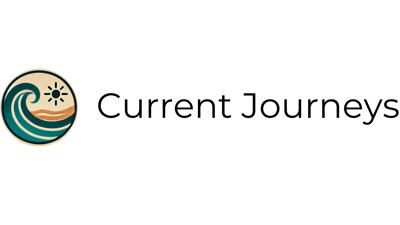Essential Travel Apps for Asia
Part 1: My Go-To Tools for Navigation, Transport & Translation


A Real-World App List for Smarter, Simpler Travel in Asia
If there’s one thing that’s made my travels across Asia smoother, it’s having the right apps — not a hundred of them, just a few solid ones that actually do what you need. I first realized how much difference an app could make during a trip to Fukuoka with my parents. They’d been to Japan a bunch of times before, but it was the first time we used a translation app to order food — and honestly, it was a game-changer. Instead of just pointing randomly at menus, we had full-on (well, basic but polite) conversations with the restaurant staff. That little moment stuck with me.
Since then, I’ve developed a habit: before any trip, I always make sure I’ve got at least a map app, a translation tool, and something for transportation — whether that’s a subway guide or a local ride-hailing app. Everything else? I download it on the fly if I really need it. I try to keep things simple — minimalist and practical. The fewer apps, the better, as long as they do the job well.
This blog isn’t your usual “50 must-download apps” list filled with tools you’ll never open. It’s a compact, real-life-tested toolkit based on my own travels — mostly across Asia, but useful almost anywhere. For Part 1, I’ll focus on the essentials that help you get around and communicate on the go: navigation apps, public transport tips, ride-hailing tools, and translation apps. I’ll also share a few notes for specific countries like Japan, Korea, or Vietnam, where some apps shine a little brighter than others.
Let’s dive in.
Navigation & Maps: Getting Around Without the Stress
When it comes to navigating unfamiliar streets in Asia, a solid map app is non-negotiable. Whether you're roaming the alleyways of Tokyo or hopping subways in Seoul, having the right tools saves you time, energy, and sometimes even arguments.
What I Always Download First
Back in the day, I used to keep two map apps on my phone at all times: Google Maps and Maps.me — especially when I lived in the States and was driving through rural areas where mobile signals could drop without warning. Maps.me was great because it worked offline — a must when you’re suddenly out of range and can’t load directions.
These days, I don’t drive as much, so I’ve dropped Maps.me from my usual rotation. But if you’re someone who might end up in low-signal zones (or plan to rent a car in Asia), having an offline-capable app is worth considering. Otherwise, Google Maps is my go-to, 24/7, and it’s the first thing I make sure is updated before any trip.
Common Problems (and Easy Fixes)
Map apps don’t usually fail outright — it’s the signal that disappears. In Asia, with all the high-rises and underground malls, you’d be surprised how often your GPS loses its mind. The solution? Download offline maps ahead of time, especially if you’re navigating subway stations, basements, or dense cities like Tokyo and Bangkok. If that’s too much prep, at least screenshot your route before heading out — trust me, it helps.
Country-Specific Navigation Tips
Japan: You need Navitime. It’s built for Japan’s train system and does a much better job than Google Maps when it comes to public transport planning, transfers, and even pricing.
Korea: Google Maps is practically useless. Use Naver Map instead — it's locally developed and far more accurate for directions and public transit.
Other countries (Thailand, Vietnam, Malaysia, Singapore, Taiwan, etc.): Google Maps generally works well. No need for extras unless you’ve got specific needs.
A Little Prep Goes a Long Way
Even as someone who speaks and reads some of the regional languages, I still get tripped up by location names that don’t quite match what’s written on Google Maps. That’s why I recommend double-checking before heading out. Look up your location on Google Maps, then search the same place in Google Images to see if the visuals match what you’re expecting. Also, use Google Street View to get familiar with the surroundings — it’ll make finding that tiny ramen shop or hidden alley café so much easier.
Pro Tip for Organized Travelers
If you’re like me and my girlfriend, we plan ahead by creating custom Google Maps. We bookmark all our must-visit spots, add little notes for ticket prices, operating hours, and even paste in links to booking websites or time tables. It turns your map into a visual itinerary — and it saves so much time when you’re on the ground.
Getting Around: Transportation Apps & Habits
When I’m traveling around Asia, my default mode of transportation is almost always trains. They’re clean, reliable, and hands down the most cost-efficient way to get around in most major cities. I’ll throw in a few taxi rides here and there for convenience — especially if it’s raining, late at night, or I just don’t feel like walking a kilometer uphill after dinner.
Transportation Cards Are a Game-Changer
I always get a local transportation card. These things are lifesavers — not just for subways and buses, but often for convenience stores and vending machines too. Skipping the hassle of coins and small bills makes a surprising difference. Just make sure you check what’s used where. For example:
Japan – Suica (Tokyo), ICOCA (Osaka), etc.
Korea – Tmoney
Hong Kong – Octopus
Taiwan – EasyCard
Singapore – EZ-Link or just use SimpleGo (tap your credit card)
Seriously — getting one of these cards is one of the easiest ways to make your trip smoother.
Ride-Hailing Apps: Know the Local Players
What app you use really depends on where you are:
In Japan and Korea, local taxi apps or just hailing a cab still work best.
In Hong Kong, it’s a mix — Uber works, but taxis are still everywhere.
In Taiwan, Uber is super convenient.
In Southeast Asia — think Singapore, Thailand, Malaysia, Vietnam — Grab is essential.
In Indonesia, it’s all about Gojek.
Just remember that most of these use dynamic pricing, especially late at night. For instance, Grab in Singapore jumps to 1.5x after midnight once the trains stop running.
The Old-School Habits Still Help
If I know I’ll be without mobile data or in a place with spotty reception, I download offline maps in advance. But honestly? The best habit I’ve developed is this: study the map the night before.
You’ve got Wi-Fi in the hotel — use it. Just 10–15 minutes reviewing where you're going, which subway lines you’ll take, and what the terminal stations are gives you a mental layout of the day. It sounds old-school, but it works.
Know Your Direction
In most subway systems, trains are split by direction or the name of the terminal stop. If you don’t know that, you're basically guessing which side of the platform to board. Just knowing the name of the end station helps you ride with more confidence — and avoid some unnecessary backtracking.
You’ll Make Mistakes — That’s Okay
Let’s be real — you’re going to mess up at some point. Maybe you hop on the wrong train, miss your stop, or walk out the wrong exit. It happens to everyone. The key is not to panic. Stop somewhere safe, take a breath, and retrace your steps. And if you’re really stuck? Look for someone in uniform — transit staff, police, station workers. In my experience, they’re almost always helpful.
Translation Apps: Your Best Friend for Food, Signs, and Smooth Travel
Just like navigation, translation is one of those key tools I always prepare before any trip. My go-to app is no doubt Google Translate — it’s simple, reliable, and surprisingly powerful. While there are places where another app might give better results (like Papago in Korea), that doesn’t mean Google Translate is useless — far from it. It’s just about knowing how to use it well.
While I can’t say there’s been a dramatic “save the day” moment with a translation app, the real magic is in how much smoother things become — especially when ordering food or shopping. Body language helps, sure, but combining it with voice translation gives way more context and clarity. It’s not just about understanding words — it’s about making a connection.
A lot of people don’t actually use all of Google Translate’s features. One big tip: the camera scan function is incredible when you’re faced with menus, signs, or product labels. Most people either stick to live scan or just take a photo — but here’s the deal:
Live scan is great when you’ve got internet.
Photo scan gives better clarity, and you can save the image to translate later — even offline.
Before each trip, I also download the language in advance. It’s a small habit, but it saves you when you land without data or need to ask for help right away.
I’ll give you a quick example. One time, I was in a store looking for a specific product but couldn’t find it on the shelves. Instead of fumbling with gestures or stressing out, I just typed the question into Google Translate and showed it to the staff — all in under 15 seconds. To be extra clear, I hit the voice play button. Without missing a beat, they understood and walked me right to the item I was looking for.
It’s small moments like that that remind you how useful these tools really are. You don’t need to speak the language fluently — with a little prep, you can still be understood. Clearly and effortlessly.
Wrapping Up Part 1: Get Around, Get Understood, Get Settled
With just a few good habits and apps—trains, maps, and a bit of translation—you’ve already covered half the battle of traveling smart in Asia. It’s not about having every detail figured out. It’s about being ready for the basics so you can focus on enjoying the trip.
Next up? The other side of smooth travel: money, meals, and how to keep everything in order without turning your trip into a checklist. I’ll walk you through the payment systems, budgeting tools, and how I manage food plans and travel docs without stress. Think of it as travel prep that doesn’t feel like work.
Explore
Celebrate coastal artistry and embrace the journey toward sustainable living
Crafted
CONTACT US
© 2025 Current Journeys. All Rights Reserved. The designs, images, and content on this website are the exclusive property of Current Journeys and may not be reproduced or used without written permission.
Return & Refund Policy
Inspired