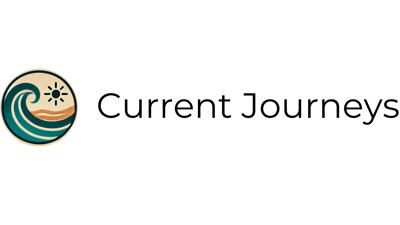Essential Travel Apps for Asia
Part 2: Organizing, Moving Around & Finding the Best Local Food


From Transport and Trip Planning to Food Discovery and Real-Time Travel Tips
If Part 1 was all about getting around and being understood, then Part 2 is about everything that comes after: paying for things, planning your days, and—arguably most important—figuring out what to eat. These are the parts of travel that can either flow naturally or completely derail your day if you’re not prepared.
Some countries are super cash-friendly, others barely use it at all. Some places have food apps that locals swear by, while others still rely on word of mouth. And don’t get me started on currency exchange rates — I’ve learned how much they can eat into your budget if you’re not paying attention.
In this post, I’m walking you through the handful of apps that help me stay organized, avoid unnecessary fees, and eat well without wasting time scrolling endlessly through tourist reviews. Whether you’re traveling solo or with a group, these tools make everything behind the scenes run a little smoother — so you can spend less time stressing, and more time actually enjoying where you are.
Payment & Wallet Apps: Keep It Simple, Secure, and Flexible
One thing I’ve learned while traveling across Asia is that you want options when it comes to paying — because depending too much on any one method is a quick way to get stuck. If a city has a strong street food scene or lots of small vendors (which is often), cash is king. But in most modern cafes, hotels, and transport hubs, cards are widely accepted — and that’s where I lean.
My usual system? Stick to one travel-designated credit card and put as many expenses on that as possible. It keeps my budget easier to track, especially when bouncing between countries. I only pull out cash for the essentials — like night market snacks or last-minute train station meals.
Local wallet apps like KakaoPay (Korea), PromptPay (Thailand), or Line Pay (Taiwan) can sound convenient, but most require local numbers or ID verification — which means they’re more hassle than help for short-term travelers. I might use one if I already have the app for messaging, but it’s never something I depend on.
Lately, Google Pay has been my go-to, especially when I don’t want to fumble for my wallet. It links securely to my travel card, keeps my actual card info private, and gives me backup access through my Google account if anything goes wrong. Apple Pay works just as well for iOS users. Either way, having a mobile wallet ready before your trip is one of those small things that can make daily spending way smoother.
Bonus tip: Some of the transportation cards I mentioned in Part 1 — like Korea’s T-Money or Japan’s Suica — now have digital versions you can use directly through apps. Not all of them are tourist-friendly yet, but if you’re curious, they’re worth checking out. Personally, I like to separate my payment types for security reasons. If I lose my phone, I don’t want to lose access to both my digital wallet and my transport funds at the same time.
💡 Pro Tip: Some travel credit cards give better exchange rates than physical money changers. It’s worth comparing before your trip — especially if you’re heading somewhere like Japan or Singapore where card use is high.
Currency Exchange & Budgeting: Plan First, Then Forget About It (Almost)
Before flying out, I always exchange a small amount of local cash — enough to get through the first day. In Hong Kong, that’s easy. For backup, I enable overseas withdrawals through my banking app, just in case I need extra cash later. That option is helpful but should be used sparingly — it’s a safety net, not an excuse to shop like you're home.
When it comes to checking currency rates, I keep things basic. XE Currency is my long-time favorite for tracking conversions on the go. But if I’m just checking quickly, I’ll literally Google something like “SGD to KRW” and move on. No need to overcomplicate it.
And for budget tracking, I always recommend TravelSpend. It’s perfect for organizing trip expenses — lets you split costs with friends, track categories, and monitor your daily spend without killing the travel vibe. When you’re hopping between countries with different currencies, it helps bring everything into one view, so you're not stuck doing mental math after every purchase.
Travel Organization Apps: Keep It Simple, Know Where Things Are
When it comes to organizing my trips, I actually don’t rely on many dedicated planning apps. Most of the time, Google Maps does the heavy lifting. For me, it’s all about understanding the area — travel time, directions, what’s nearby. Once that’s clear, everything else tends to fall into place naturally.
If I’m traveling with friends who prefer structure, I’ll occasionally use Google Docs or Notion to create a shared plan. But personally, I’m not a fan of overly detailed itineraries. Like I mentioned in earlier blogs, I keep things loose — usually one highlight for the day and another for the evening. A more structured plan only comes into play when someone else specifically asks for it.
When I travel with others, I tend to take on the “organizer” role. I forward flight confirmations via email, drop screenshots of restaurants into the group chat, and make sure the important stuff doesn’t get lost in the shuffle. We always start a new group chat just for the trip — it becomes our space to share everything from hotel info to random food recs.
And if I’m not organizing, I somehow still become the “executor.” I gather all the details — maybe one person booked flights, another handled the hotels — and I piece it all together. Once we arrive, I usually lead the way using Google Maps, since I’ve already studied the routes and landmarks ahead of time.
One habit I’ve stuck with for years: I always message myself the most important travel info — screenshots, phone numbers, directions — using chat apps like WhatsApp or LINE. Think of it like a personal travel dashboard that works even if you’re offline. It’s a small trick that saves a lot of stress when people are tired, hungry, or confused.
For bookings, I mostly use Skyscanner for flights and Agoda for hotels. I double-check the confirmations inside the apps, then share the flight info with my group and keep the hotel details on my phone. To be extra safe, I download all confirmations for offline access and make sure I know exactly which app has what.
Food & Restaurants: Follow the Flavor (with the Right Apps)
If you’ve read my past blogs, you’ll know that food plays a big role in my travels. I’m not someone who needs fancy meals all the time, but I do care about tasting the best local dishes wherever I go. These days, I treat food like a form of exploration — trying what the locals eat, discovering hidden gems, and learning about a place through its flavors. That usually starts with a bit of casual research before I even leave the hotel.
For me and my girlfriend, Instagram is our go-to platform for food hunting. We look through geotags, reels, and destination-specific foodie accounts. You can save posts into Collections — we usually create one per country — and revisit them when we’re ready to plan our meals.
Don’t sleep on YouTube, either. Channels like Strictly Dumpling or local food vloggers often feature full eating itineraries. I’ll take note of interesting places and pin them in Google Maps under labels like “Food List – Tokyo” for quick access.
Some useful apps to help your search:
OpenRice – great for Hong Kong or Taiwan
Tabelog – essential in Japan for crowd-sourced local ratings
Chickipedia – handy in South Korea for discovering lowkey food spots
Google Reviews / TripAdvisor – still useful for vetting options quickly
Xiaohongshu (RED) – rising in Southeast Asia for food and travel recs
Planning, Reservations & Meal Balance
If a place is popular, especially for dinner, it’s worth planning ahead. Apps like TableCheck or Chope let you book restaurants across Japan and Southeast Asia, often without needing a local number.
I tend to split the day into lunch and dinner anchors, with snacks or local treats in between (what I call “fillers”). But one reminder: don’t over-snack. I’ve had a few days where I was too full to enjoy dinner — all because I went too hard on street food in the afternoon.
I always star great food spots I’ve visited on Google Maps. Lately, I’ve been thinking of starting a “Not Worth It” label too — for those hyped-up places that just didn’t deliver. It’s a good way to keep track for myself, but also helpful when friends ask me for recommendations later on.
Wrapping Up Part 2: Travel Smart, But Stay Open
If Part 1 was about preparing the right tools, Part 2 was all about how to use them — from how you move, eat, and organize, to how you make space for a bit of chaos and curiosity.
Everyone has their own travel rhythm, but what works for me is this balance between light structure and real-time flexibility. I don’t use a hundred different apps, but I do try to use the right ones. Not to over-plan, but to remove friction — so there’s more room to actually enjoy the moment. Whether that’s navigating backstreets in Seoul or finding a tiny food stall in Osaka, I travel best when things are simple, intentional, and lightly organized behind the scenes.
Explore
Celebrate coastal artistry and embrace the journey toward sustainable living
Crafted
CONTACT US
© 2025 Current Journeys. All Rights Reserved. The designs, images, and content on this website are the exclusive property of Current Journeys and may not be reproduced or used without written permission.
Return & Refund Policy
Inspired